Here is the Ki Federation 2017 Aikido Calendar for importing onto a calendar on your computer/tablet/phone.
There is a spreadsheet file in comma separated value format (.csv file), and a second file in iCalendar format (.ics file).
Either file will import into a Google calendar.
This has successfully imported into my Google calendar which then synchronised with, and updated, my computer and phone. You may possibly need to modify the format to import it into other calendars.
To import the Aikido Calendar into a Google account…
- Save the file to your computer, using the link at the bottom. Depending on your operating system, you may be asked to select a format for the download – use page source. Also, be careful not to accidentally edit the file.
- Log into your Google account and bring up your calendar.
- Click the down-arrow next to Other calendars.
- Select Import calendar.
- Click Choose file and find the Aikido Calendar file on your computer, then click Open.
- Select the Google Calendar where you’d like to import events into, then click Import.