Sensei Hughes has started running Zoom aikido classes, every week, during this corona virus lockdown.
There is a Ki Aikido Zoom Session available every Friday from 7-8pm. This is open to anyone in the Ki Federation, including International members. Members have enjoyed the chance to do something relating to our practice. Just as importantly, it allows us to see friends from our aikido community.
Sensei Hughes will send a link out about an hour before the session. Students can then start joining from about 6.45pm. ready to bow in at 7pm. Please email senseihughes@outlook.com if you want to be added to the distribution list. Please mention your name, club and grade.

Things to help get the most from the Zoom Sessions…
- Firstly the session will run 7-8pm BST (British Summer Time). If you are an international member, check what time that is for you.
- Try and clear a reasonable space if you can. However, Sensei Hughes assumes that space may be limited, and that you are practising on your own. Just join in as best you can.
- If you dress in a kidogi, it helps to make it feel more like a normal practise, but don’t worry if you can’t.
- A smartphone isn’t ideal. A laptop is probably best, although a tablet/iPad can work. Some people connect through smart TVs. Wi-Fi will work, but Ethernet cable is better.
- If you’ve not used zoom before, please allow a few extra minutes the first time you join a session. This is to allow for downloading software, and familiarising with the app.
- Sensei Hughes will send an email, with the link, about an hour before the session. If you open the email on the machine you will be using, you won’t need to worry about passwords IDs. Just clicking on the link will open up the session.
- The meeting will be open about 10 minutes before the session is due to start. So everyone can join beforehand ready to bow in at 7pm. If you’re late, don’t worry, just join in. Similarly, don’t worry if you need to leave early.
- Zoom has two views. In gallery view, you see equal sized screens of everyone. In speaker view, whoever is speaking appears bigger (up to five other people are also visible).
- We usually join and end with gallery view. You can select it near the top right hand corner of your screen.
- When the class starts, the app will spotlight the teacher’s screen. It will appear bigger on your display. After we’ve bowed in and greeted each other, everyone can mute themselves, and switch off their video.
- If you have a question, or want to see something again (or from a different angle), just unmute yourself (bottom left hand corner of your screen) and shout out.
- Compared to what we are used to, this is a different way of teaching and learning. So, if it is to work, it needs to be a bit more informal and flexible than when we are on the mat.
- At the end of the session you can switch your video back on and unmute, ready to bow out.
Stay safe.